Mike Shatzkin of Idea Logical gave a speech at the Book Industry Study Group’s Annual Meeting last month in which he said--
All of us in this room started in a book publishing industry that was pretty single-minded. We developed content into books. When something was extracted from the book, the publisher almost never had to deal with the physical production of it. So we had one output that mattered, which was . . . the mechanical and then later the film and now the file which we prepared to go to the printer. The printer[’s] job was to deliver accurately what we specified. And that was that.He went on to explain that, as the industry changes and as reading habits change (remember my post from yesterday) more demands are being placed on the publishing industry. However, with those demands come opportunities. Shatzkin again--
. . . two things characterize the new opportunities: they are relatively small on a per-title basis and they require a little bit of digital massage to take advantage of them. If the digital massage costs very much, the revenue gain could be wiped out. It is a StartwithXML workflow that is the key to being a cost-effective 21st century publisher.Now it’s time to talk about XML. A caveat first. I am not a computer guru. I struggle with the terminology if not the concepts. I found a site here that explained XML in simple terminology--
. . . XML is used as a method of labelling pieces of information so that computer software knows what to do with the information. An XML document consists of your information, "marked up" with tags that define what kind of information it is. Because you can create your own tags that mean whatever you want, XML is considered "extensible". An XML document must follow certain rules to ensure that the computer software can understand it, so XML is a "language".Most of us know HTML. HTML displays our data. XML carries data, rather than just displaying it. Where the tags in HTML are predefined like those that italicize or bold the information being displayed, XML has no predefined labels. The author of the document creates her own tags.
Here’s a very simple example of XML. I’ve had to replace the < and > arrows with brackets because Blogger wants to use the XML
[note]You can see how the XML tags identify what the parts of my note are.
[to]Stephen[/to]
[from]Maya[/from]
[heading]Reminder[/heading]
[narrative]Don't forget to send me the name of that author[/narrative]
[/note]
Here’s another example. I might create an XML list of my professional contacts, including agents, editors, and other authors. One of the entries might read--
[author]
[FirstName]Maria[/FirstName]
[LastName]Zannini[/LastName]
[StreetNumber]1234[/StreetNumber]
[StreetName]Main Street[/StreetName]
[City]Dallas[/City]
[State]Texas[/State]
[ZipCode]75235[/ZipCode]
[/author]
In other words, when you use XML, you are breaking down and defining each section of your document so that software can read your tags and process the data contained within them.
Shatzkin is encouraging authors and publishers to use XML for manuscripts. For instance, a very simple example would be that when I describe my grandmother’s pasta y fagioli recipe in a manuscript, I might enclose it in tags that identify it as a recipe.
To see more of Shatzkin’s September speech to the BISG, go here.
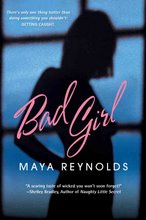
2 comments:
>>Maria
Zannini
1234
Main Street
Dallas
Texas
75235
LOL! Which reminds me, I have to send you my new address. I move this Friday.
I'll try to email you tonight if I can get a connection out.
{{hugs}}
Hey, Girlfriend--Good luck with the move. Call me next week for lunch if you can raise your head above water.
mar
Post a Comment